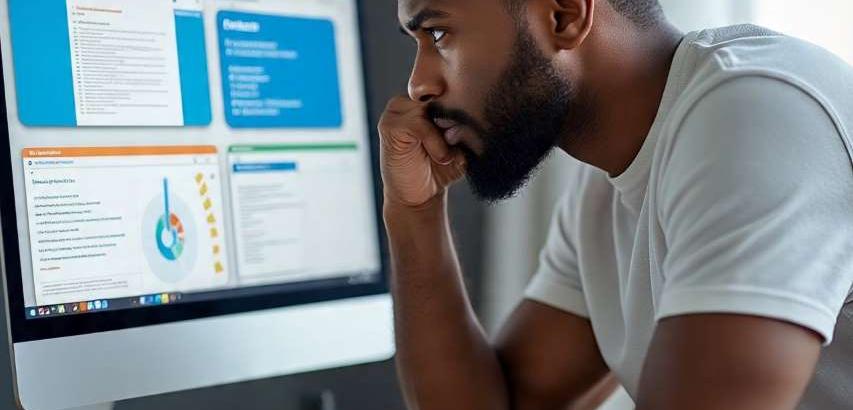In today’s digital age, protecting your computer, data, and personal information is essential. With constant threats like malware, ransomware, phishing, and other cyberattacks, choosing the right antivirus software can make a big difference in your security. Below is a detailed guide to help you make an informed decision:
Understand Your Needs
Before selecting an antivirus, identify your requirements:
Home users may need basic protection against viruses and malware.
Businesses require advanced features like endpoint protection, centralized management, and real-time monitoring.
Gamers or heavy users may prefer antivirus solutions that are lightweight and don’t slow down performance.
Key Features to Look For
When evaluating antivirus software, make sure it includes the following essential features:
Real-Time Protection: Constantly monitors your device for threats.
Malware & Ransomware Protection: Defends against harmful files and encryption attacks.
Firewall: Adds an extra layer of defense against unauthorized network access.
Web Protection: Blocks unsafe websites and phishing attempts.
Email Security: Scans email attachments and links to prevent infections.
Automatic Updates: Ensures the software can detect the latest threats.
Performance & System Impact
Some antivirus programs are powerful but resource-heavy, slowing down your system. Choose software that offers strong protection with minimal performance impact, especially if you use your computer for gaming, video editing, or heavy multitasking.
Compatibility & Multi-Device Support
Ensure the antivirus software is compatible with your operating system (Windows, macOS, Linux, Android, iOS). If you have multiple devices, look for solutions that offer multi-device protection under a single subscription.
User-Friendly Interface
For beginners, an easy-to-navigate interface is crucial. Look for software that provides clear notifications, simple settings, and quick access to scans and reports.
Check Reviews and Independent Lab Tests
Rely on independent security testing organizations like AV-Test, AV-Comparatives, or SE Labs. These labs evaluate antivirus solutions based on detection rates, performance, and usability.
Free vs. Paid Antivirus
Free Antivirus: Provides basic protection but may lack advanced features.
- Paid Antivirus: Offers full security, including identity protection, VPNs, password managers, and 24/7 support.
If you handle sensitive data or online transactions, investing in a premium solution is recommended.
Customer Support & Reliability
Choose antivirus software from a reputable provider that offers strong customer support through chat, email, or phone. Reliable vendors provide frequent updates and long-term security.
Examples of Trusted Antivirus Software
Some popular and highly rated options include:
Bitdefender – Lightweight and powerful.
Kaspersky – Strong malware detection and comprehensive protection.
Norton 360 – Advanced security with additional features like VPN.
McAfee – Great for multi-device protection.
Avast & AVG – Popular free options with good basic security.
Choosing the right antivirus software depends on your usage needs, security requirements, and budget. Always prioritize solutions that offer real-time protection, strong malware detection, minimal performance impact, and frequent updates. With the right antivirus, you can confidently browse, shop, and work online while keeping your data safe.